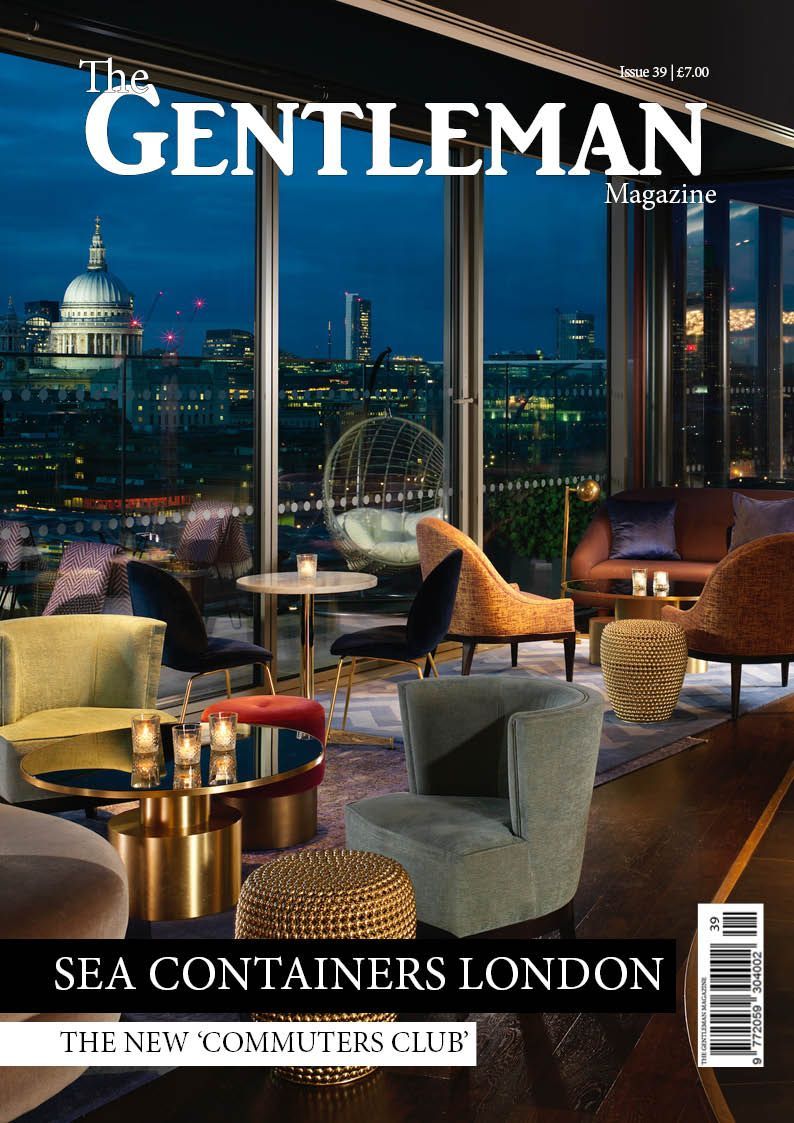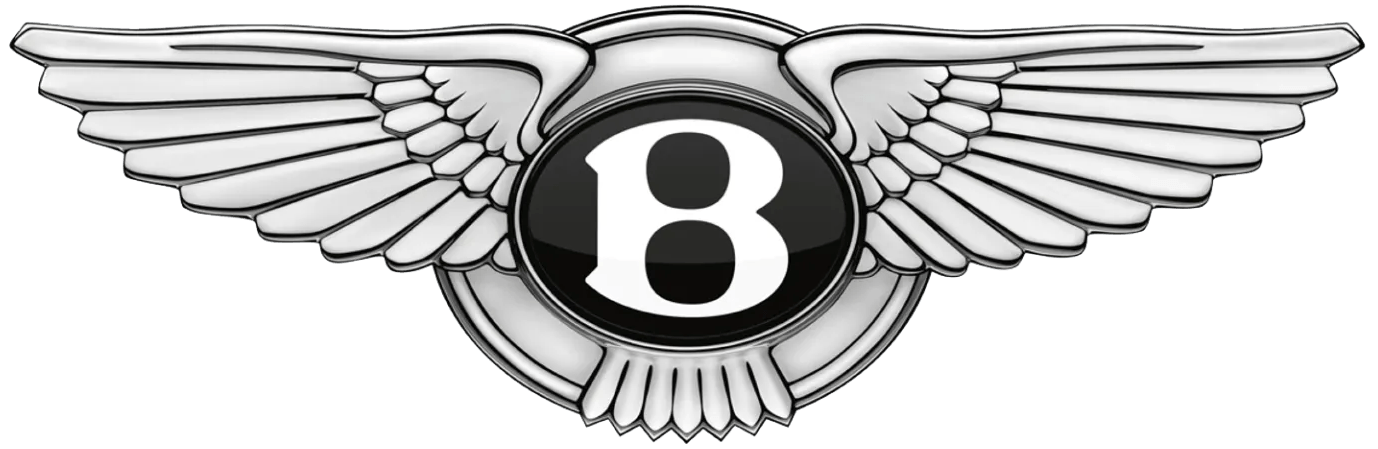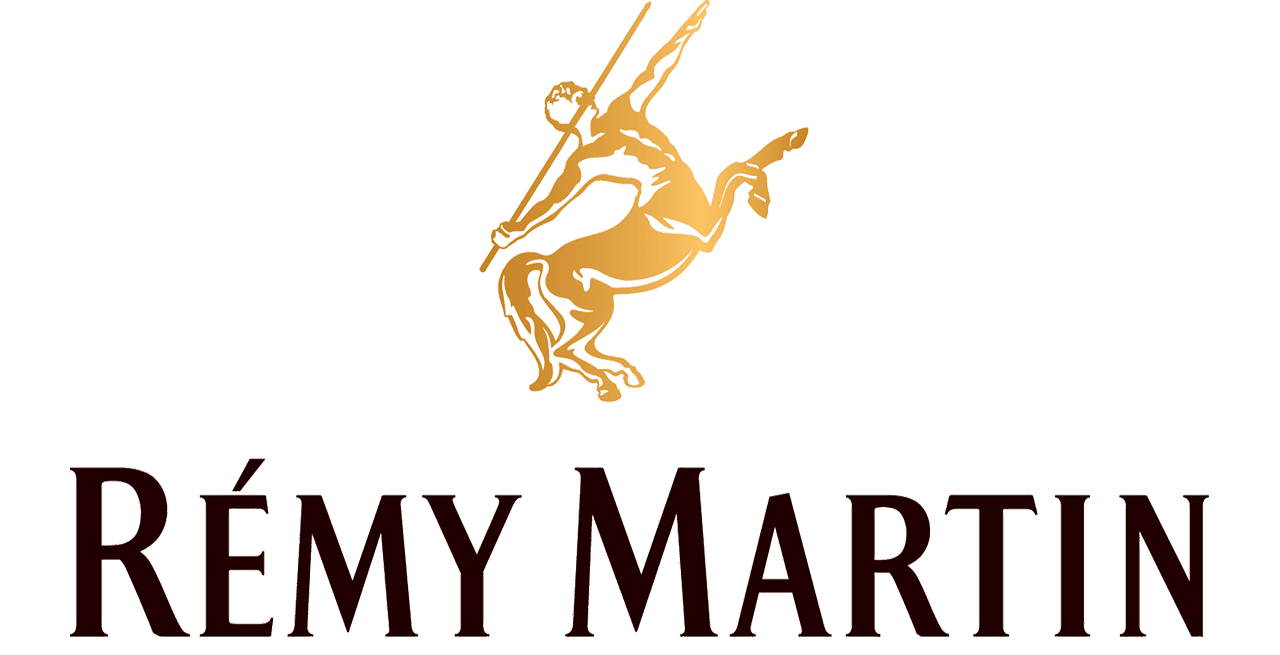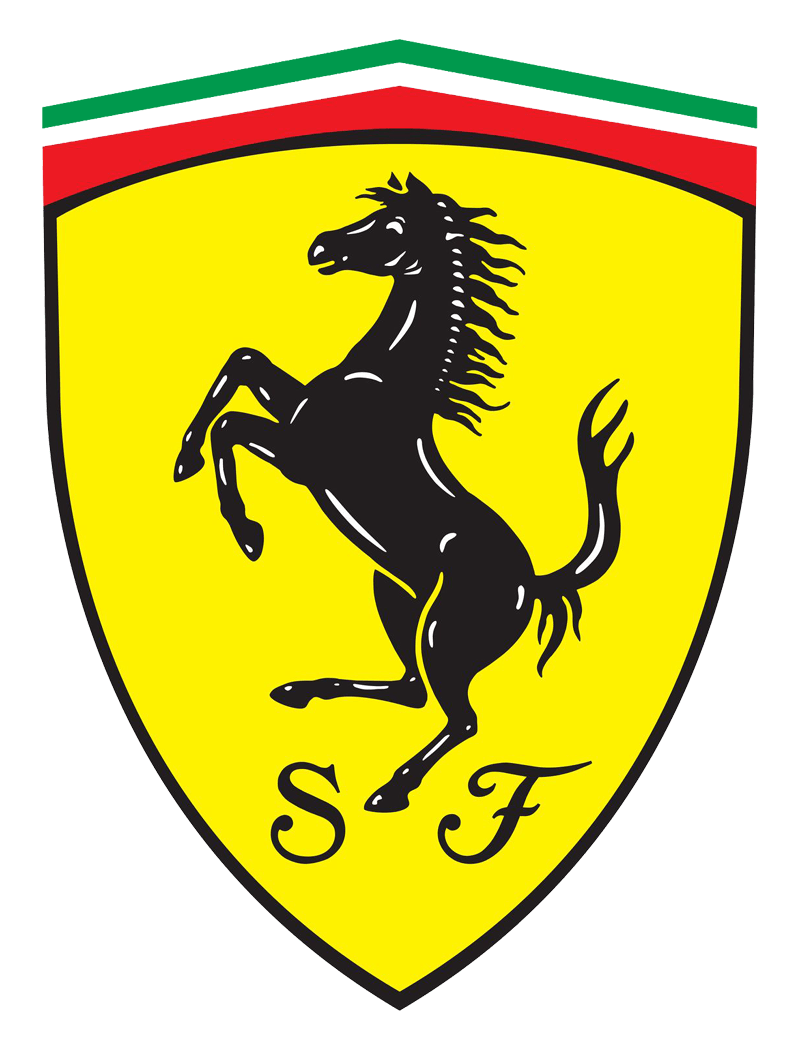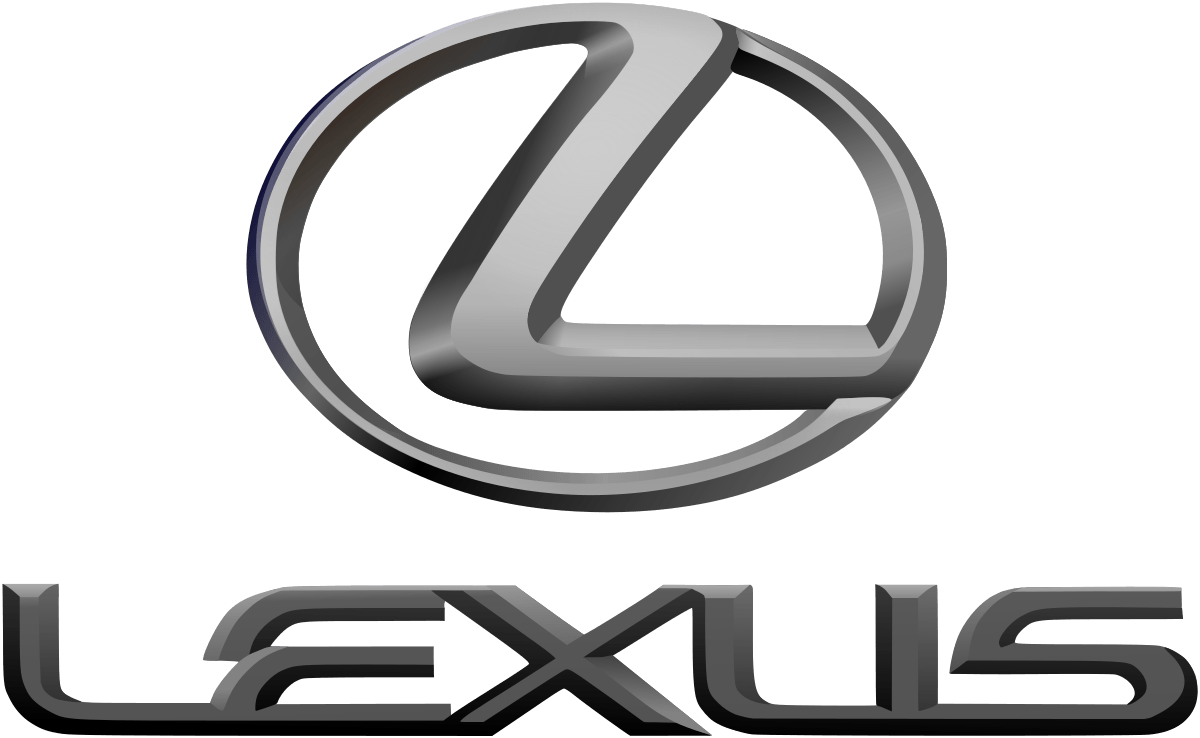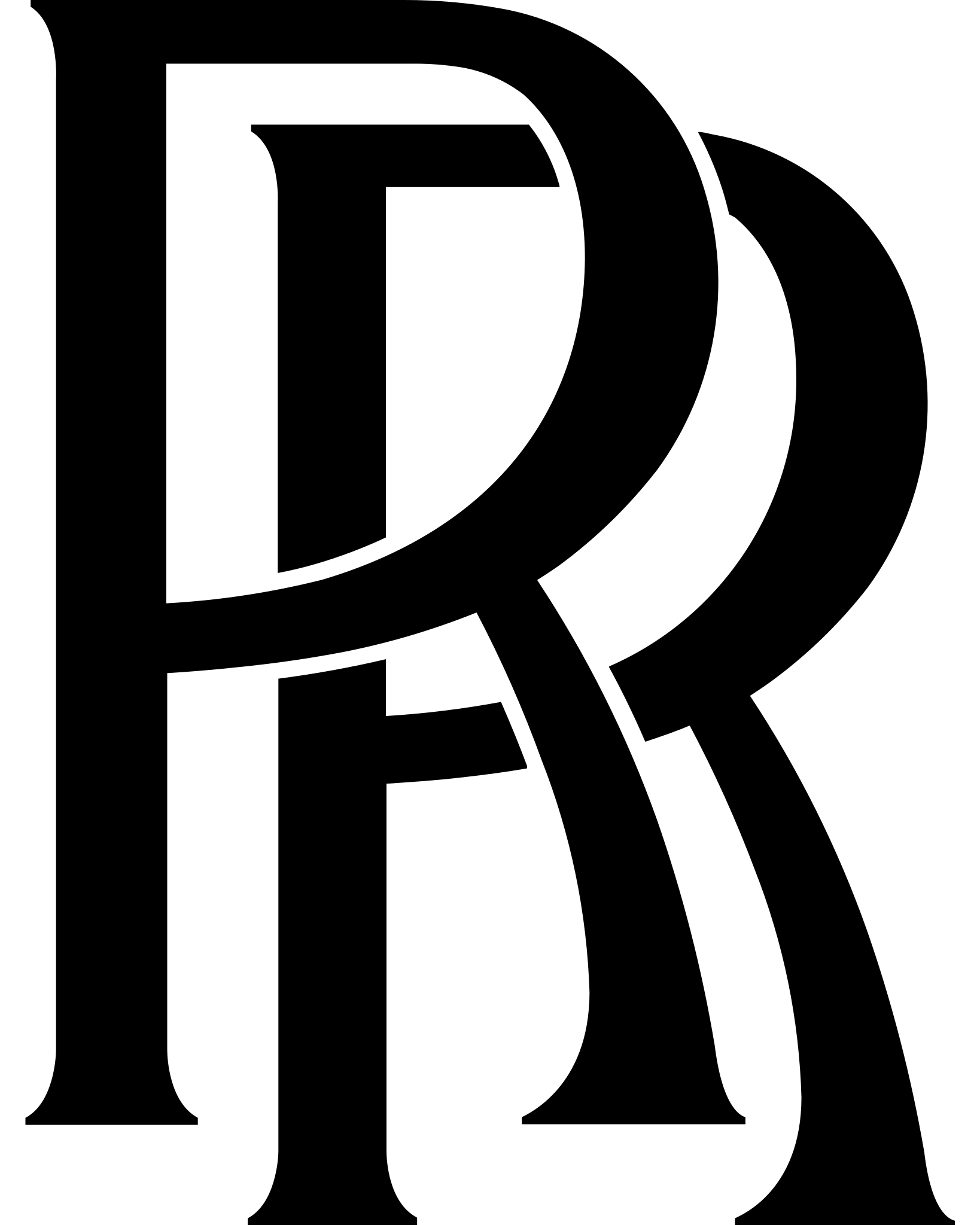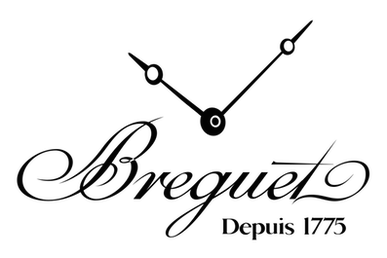SAMSUNG GALAXY Z FOLD 4 REVIEW: 3 DEVICES IN ONE

There comes a point in technology when you instantly see a product and just know that this will be the future, that was my first thought when casting my eyes on the main folding display of the Samsung Z Fold 4. This revolutionary device allows the user to use it as a phone, tablet, or even a computer and that means this three-in-one device can become your laptop replacement, and that’s just how I used it for this review.
I thought to myself that I always carry a powerful Ultrabook around with me wherever I go, whether it’s checking emails or editing this very publication, but I always have my phone with me too, could the Samsung Galaxy Z Fold 4 become my ‘laptop replacement’?

To put my theory to the test the laptop stayed at home, I loaded the Z Fold 4 up with my emails and every app I would ever need and went “laptop-free” and it felt liberating. For anyone who works with a laptop or carries one everywhere they go, you will know the real struggle of carrying one around, looking for a good place to set up your office for a few hours in a coffee shop to working on the train, it can really be a painful experience all round.
However, with the Samsung Galaxy Z Fold 4 these issues become a thing of the past, simply open up to the main screen and you are ready to do any work you need, in any coffee shop, on the train, even when you have a spare 10 minutes, before dining in your club the office is open, with a fold of the Z Fold 4.
Apart from the obvious fact when you are using the main thing everything is bigger and brighter, multi-tasking is really the forte of the Z Fold 4, I quite often would have emails open on one side of the screen with Word on the other to make notes for a meeting. If you’re writing up an important paper, or simply going through your email list you can have that open to the left while having YouTube open on the other side, so you will never miss your favourite podcast, or have Spotify run alongside so you can rock out while deleting those emails heading for the trash.

The option to have two apps run alongside each other really can be as customised as you want to make it, as well as emails partners with Word, I found that having text messages and Google maps side by side incredibly helpful when finding that coffee spot for my next meeting or catching up on social media with Facebook and Twitter side by side to make sure you’re really informed on what’s going on in your social circle.
Another party trick from the Z Fold 4 is being able to start an app on the cover screen and then opening it up on the main screen for bigger screen real estate, this is a great function when started writing an email in a hurry, and then when you have a moment open the screen for a bigger keyboard, bigger screen and overall better productivity.
However, while the overall productivity of the Z Fold 4 is incredible it goes that one step further when you hook it up to a screen, that’s right you can connect this phone to a monitor and it will go into “DeX” Mode – this then really turns the Z Fold 4 into a computer and will automatically show a computerised desktop, much like you would find on a Chromebook – except this is from your phone.
DeX will let you work in all your native apps, such as Word, Excel, Google Docs, Chrome, emails, etc but instead of using the main 7.6-inch screen you can use your monitor at work or at home. All you need is your USB Type-C dongle, which I’m sure we are all familiar with in this ‘dongle age’ and a HDMI cable, simply plug in your dongle, hook up the HDMI to your monitor and you have a working setup, if you want to get extra fancy you can leave a Bluetooth mouse and keyboard at your desk to connect to the Samsung Galaxy Z Fold 4 to really give you that computer experience. But the best part is once you are done for the day or need to pop to that important meeting, you can simply unplug and fold down the Z Fold 4 put it into your pocket and off you go.

Simply put the Samsung Galaxy Z Fold 4 is a true laptop replacement for many and most won’t know it unless they try to use one like a laptop, tablet or phone. During my review, I found that I could do almost everything that I do in my day-to-day on the Z Fold 4, with my only limitation being when I wanted to use the device to proof and edit this very issue, but this wasn’t entirely down to the fault of the Z Fold 4, Adobe at the time of this review do not make an app equivalent of their publication software, so this was the only time I had to sadly put the Samsung Galaxy Z Fold 4 down, and let the laptop take over.
However, I don’t see this as a failure, in fact, I am rather looking forward to the day Adobe makes the app available on mobile, you see I had such fun and freedom while only using the Samsung Galaxy Z Fold 4 that now I feel as if I’m a “dinosaur” going back to carrying my Ultrabook to every meeting or taking it with me on every journey I make, as well as my phone.

The Z Fold 4 made me realise that there is a more convenient, productive, and easier way to do things, and as technology progresses the ease of use can only get better. A product that changes your mind and shows you a better way is a once-in-a-lifetime experience, and if your looking to ditch the laptop but become as productive as ever the only device you are ever going to need is the Samsung Galaxy Z Fold 4.
Shop the Samsung Galaxy Z Fold 4 in the UK:
https://amzn.to/3KCj4Rp or in the US:
https://amzn.to/3L1RDBX